For software development and maintenance, contact me at contact@appsoftware.com or via appsoftware.com
How to use Spaced Repetition In Logseq
Mon, 10 Apr 2023 by garethbrown
What is Spaced Repetition?
Spaced repetition is a learning technique that involves reviewing information at gradually increasing intervals to improve long-term retention. The concept is based on the idea that our memories fade over time, and each time we review the material, we strengthen the memory, making it less likely to be forgotten.
The method typically involves using flashcards or digital applications (such as Anki, Quizlet, or SuperMemo) to review information. These tools often employ a spaced repetition algorithm to determine the optimal intervals for reviewing the material. As you correctly answer questions, the intervals between subsequent reviews increase, while incorrect answers will result in shorter intervals.
Spaced repetition is particularly useful for memorising vocabulary, facts, or other discrete pieces of information, and has been shown to be an effective study technique in various domains.
For more information on general spaced repetition and how to practise it, I recommend this blog post:
https://borretti.me/article/effective-spaced-repetition
How to Use Spaced Repetition in Logseq
Spaced Repetition in Logseq is provided by the Flashcards feature.
To create a flashcard, create a block with the prompt text that you want to see when the card is shown to you. End the block with the tag #card.
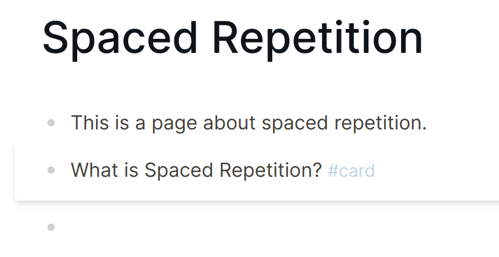
The answer, that is the information that you want to memorise, should be in a sub block of the first, that is underneath and indented.
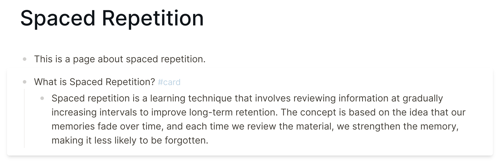
And that's it so far as creating the card goes. You can include any sort of content that you would normally record in Logseq, be that videos, images etc.
When you click the Flashcards button / link on the left navigation bar, you will now see a dialogue which you will use to go through your flashcards.
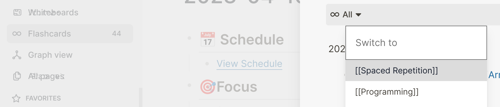
The cards will be shown to you, prioritised by whether or not you remembered the answer correctly on previous runs. It is worth being honest regarding which button you pressed as this will help the algorithm present the cards to you again to improve your ability to remember the information they contain.
You can choose to go through cards for a specific category, rather than all your cards. To create a category such that it shows up in the drop down of the Flashcards dialogue, you need a cards query somewhere in your graph (it doesn't matter where). I choose to group the card queries on a single page. The query will look something like below, where the [[Category]] text is a page / tag from your graph. Cards will show up in this category if they are associated with that tag or page in the way that Logseq normally makes associations (by their presence in the same block or indented beneath).
{{cards [[Spaced Repetition]] }}
So from this point on you have your flashcards. It's a good idea to edit your flashcards after you have answered them, in case you feel they could be better written or if your understanding of the subject has improved. The practice of updating in itself will help you to keep the information present in mind and help you to remember.
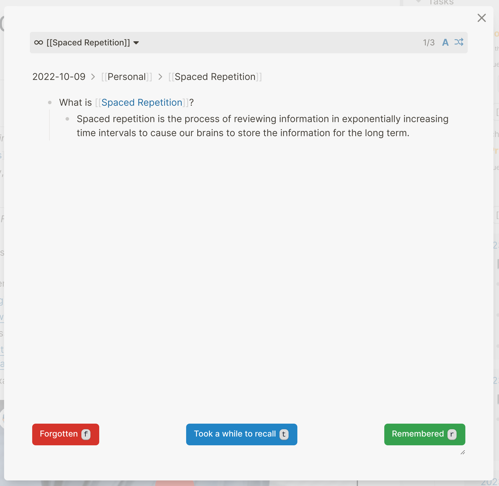
Hopefully this helps to get you going with flashcards in Logseq. More information on flashcards can be found at https://hub.logseq.com/use-cases/1Sr4awszMQzD4GM5KvWim7/how-to-quickly-create-spaced-repetition-flashcards-in-logseq-using-notepad-and-excel/jxPxEdkM4BBhLfrz9PfjBr
The use of any information, code samples, or product recommendations on this Website is entirely at your own risk, and we shall not be held liable for any loss or damage, direct or indirect, arising from or in connection with the use of this Website or the information provided herein.
