For software development and maintenance, contact me at contact@appsoftware.com or via appsoftware.com
Using HTML to style individual blocks in Logseq
Thu, 26 Jan 2023 by garethbrown
Wanting to highlight an area of my Daily Journal template in Logseq, I wanted to highlight one section with my priority tasks. A quick test shows that you can use HTML tags and inline style attributes to achive this using CSS.
Here is the block in edit mode:
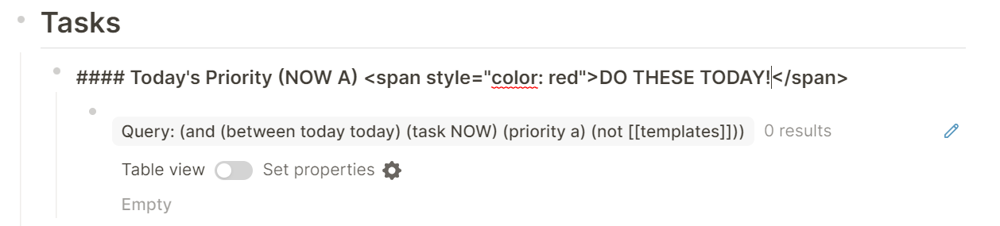
The block text includes a <span> tag with a color value in the style attribute.
#### Today's Priority (NOW A) <span style="color: red">DO THESE TODAY!</span>
Back in read mode, the block looks like this:
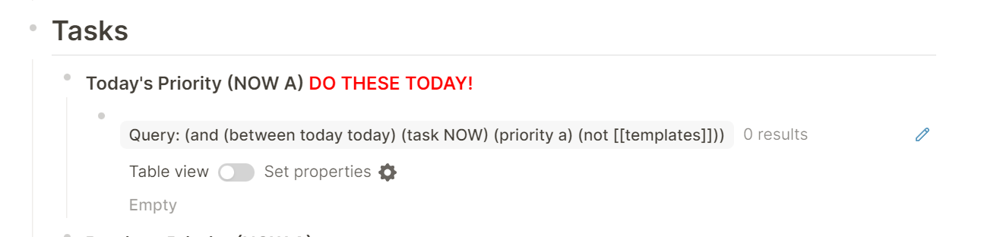
The information provided on this Website is for general informational and educational purposes only. While we strive to provide accurate and up-to-date information, we make no warranties or representations, express or implied, as to the accuracy, completeness, reliability, or suitability of the content, including code samples and product recommendations, presented on this Website.
The use of any information, code samples, or product recommendations on this Website is entirely at your own risk, and we shall not be held liable for any loss or damage, direct or indirect, arising from or in connection with the use of this Website or the information provided herein.
The use of any information, code samples, or product recommendations on this Website is entirely at your own risk, and we shall not be held liable for any loss or damage, direct or indirect, arising from or in connection with the use of this Website or the information provided herein.
